Integration in TOSCA
To support the integration of this usage example we defined a set of new TOSCA components.
First we defined new types for the Data Logistics Service and PyCOMPSs workflows. Then we defined a TOSCA topology template called the “minimal workflow” that compose these two previous components into a TOSCA application that allows to run workflows that first transfer data from the Data Catalog to an HPC cluster and then run a PyCOMPSs workflow.
Data Logistics Service TOSCA component
The source code of this component is available in the dls-tosca github repository in the eFlows4HPC organization.
This component interacts with the Airflow RESTful API to trigger and monitor the execution of an airflow pipeline. It was designed to be as generic as possible in order to support different kind of pipelines.
Code 2 is a simplified (for the sake of clarity) version of the TOSCA type definition of the Data Logistics Service that shows the configurable properties that can be set for this component.
dls.ansible.nodes.DLSDAGRun:
derived_from: org.alien4cloud.nodes.Job
metadata:
icon: airflow-icon.png
properties:
dls_api_url:
type: string
required: true
dls_api_username:
type: string
required: true
dls_api_password:
type: string
required: true
dag_id:
type: string
required: true
oid:
type: string
description: Transferred Object ID
required: true
target_host:
type: string
description: the remote host
required: true
target_path:
type: string
description: path of the file on the remote host
required: true
extra_conf:
type: map
required: false
entry_schema:
description: map of key/value to pass to the dag as inputs
type: string
PyCOMPSs TOSCA component
The source code of this component is available in the pycomps-tosca github repository in the eFlows4HPC organization.
This component connects to an HPC cluster using SSH and then run and monitor a PyCOMPSs workflow. Again, this component was designed to be as generic as possible in order to support different kind of workflows.
Code 3 is a simplified (for the sake of clarity) version of the TOSCA type definition of the PyCOMPSs workflow that shows the configurable properties that can be set for this component.
pycomps.ansible.nodes.PyCOMPSJob:
derived_from: org.alien4cloud.nodes.Job
metadata:
icon: COMPSs-logo.png
properties:
pycomps_endpoint:
type: string
description: The endpoint of the PyCOMPSs server
required: true
num_nodes:
type: integer
required: false
default: 1
data_path:
type: string
required: false
default: ""
command:
type: string
required: true
arguments:
type: list
required: false
entry_schema:
description: list of arguments
type: string
Minimal workflow TOSCA topology template
The source code of this template is available in the minimal-workflow github repository in the eFlows4HPC organization.
This topology template composes the DLS and PyCOMPSs components into a TOSCA application that allows to run a workflow which first transfer a data from the Data Catalog to an HPC cluster and then run an PyCOMPSs workflow.
Code 4 shows how are defined the components and how they are connected together in order to run in sequence. Figure 12 shows the same topology in a graphical way.
topology_template:
inputs:
dls_api_username:
type: string
required: true
dls_api_password:
type: string
required: true
node_templates:
DLSDAGRun:
metadata:
a4c_edit_x: 231
a4c_edit_y: "-339"
type: dls.ansible.nodes.DLSDAGRun
properties:
dls_api_url: "http://134.94.199.73:7001/api/v1"
dls_api_username: { get_input: dls_api_username }
dls_api_password: { get_input: dls_api_password }
dag_id: "taskflow_example"
oid: dba52935c7e444d198b377876b4fe0a8
target_host: "amdlogin.bsc.es"
target_path: "/home/bsc44/bsc44070/dls_transfert/data/"
PyCOMPSJob:
metadata:
a4c_edit_x: 243
a4c_edit_y: "-176"
type: pycomps.ansible.nodes.PyCOMPSJob
properties:
pycomps_endpoint: "amdlogin.bsc.es"
num_nodes: 2
data_path: "/home/bsc44/bsc44070/dls_transfert/data/"
command: "~/wordcount_blocks/src/wordcount_blocks.py"
arguments:
- "${DATA_PATH}/data.txt"
- "${DATA_PATH}/result.txt"
- 3000
requirements:
- dependsOnDlsdagRunFeature:
type_requirement: dependency
node: DLSDAGRun
capability: tosca.capabilities.Node
relationship: tosca.relationships.DependsOn
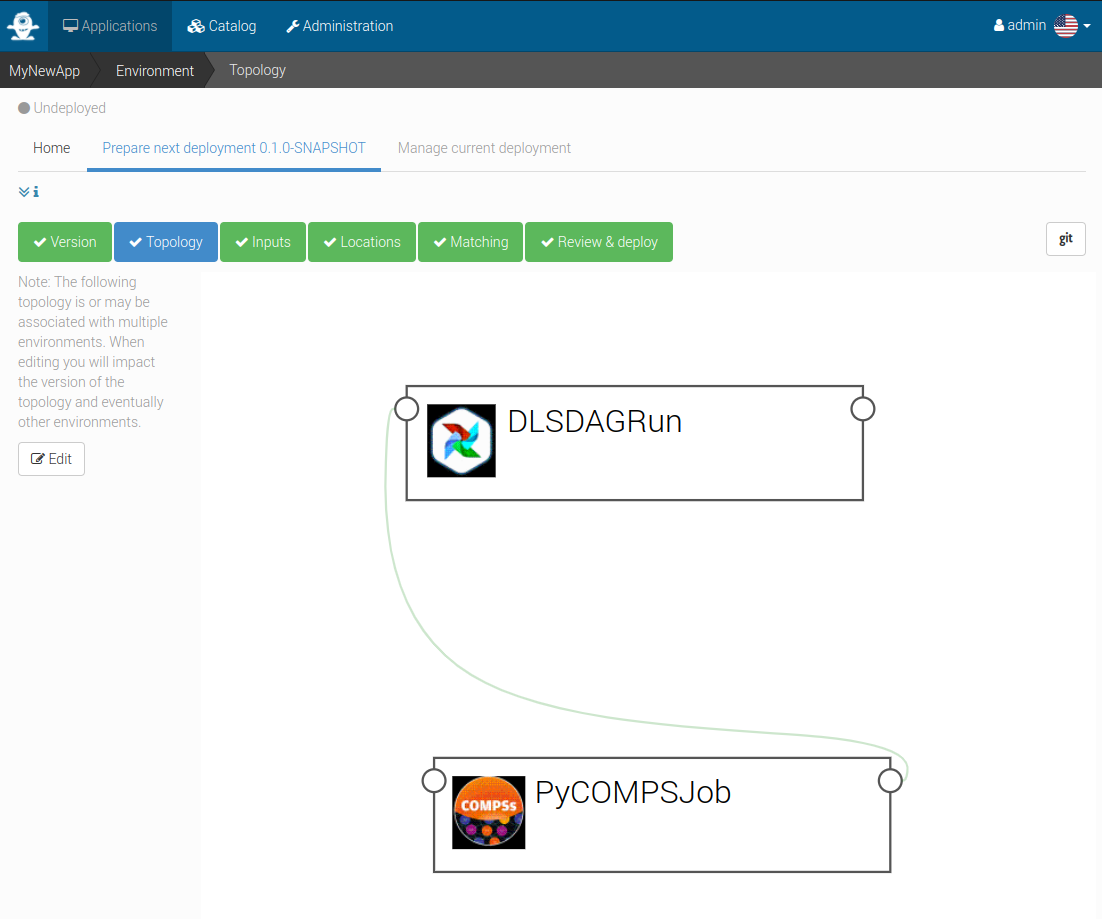
Figure 12 Alien4Cloud minimal workflow topology
Code 5 shows inputs that are required to run the workflow.
workflows:
exec_job:
inputs:
user_id:
type: string
required: true
oid:
type: string
required: true
target_path:
type: string
required: true
num_nodes:
type: integer
required: false
default: 1